How to change MySQL root password in Virtual Machine using ACP?
Step 1: Log in to the ACP panel of your account
Step 2: After logging into ACP panel >> Click on Change MySQL Root Password.

Step 3: After clicking on MySQL Root Password >> Enter the new password >> and confirm it by clicking on change.
Using this MySQL Root Password module you can change the MySQL Root Password.
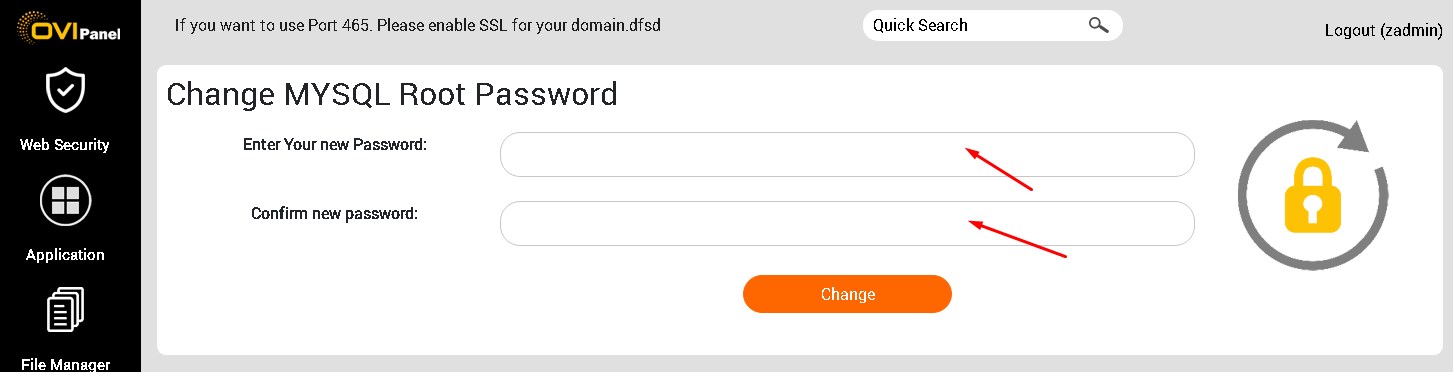
Step 4: Click on the change button to change the password and the password will be displayed.
On the right side corner near the New password box, the strength of the password will be displayed, by which you can make sure that your password is strong.

You also change the password using the shell prompt. When you are setting the password for the first you can use: mysqladmin -u root password newpass
And when you want to update or change the root password then you need to use :
mysqladmin -u root -p password newpass
By default, the username of MySQL will be root and by default MySQL root will not have a password.
