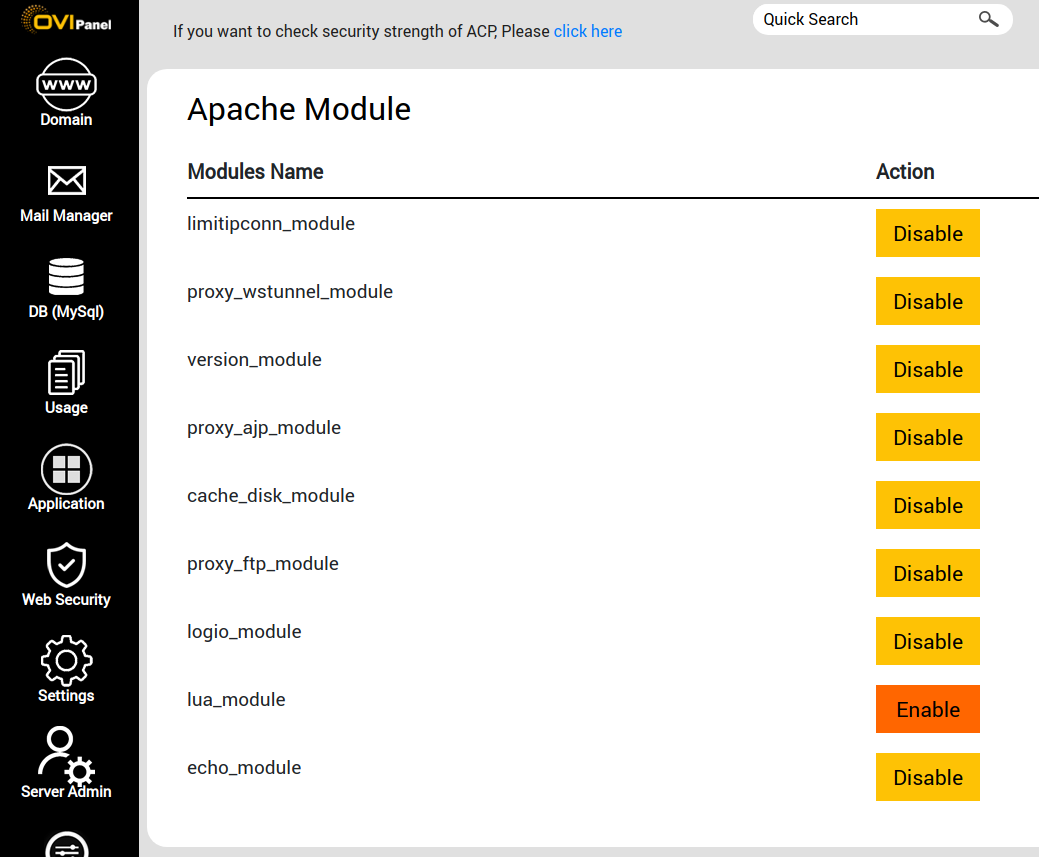How to use the Apache module in Web Hosting Manager
Apache is implemented with the concept of modules. The modules allow Apache to perform additional functions. In short, the modules extend the Apache server. An administrator can easily configure Apache by adding and removing the modules according to required needs. Apache comes with a set or pre-installed modules.
Using this module you will easily enable or disable the apache modules like echo_module,version_module whenever you want
To enable or disable Apache Module functions.
Step 1: Login to the server WHM panel.
Step 2: You will get "Apache Module" in the Server Admin tab as shown in the image below. Else, you can also search for Apache Module in the Quick Search.
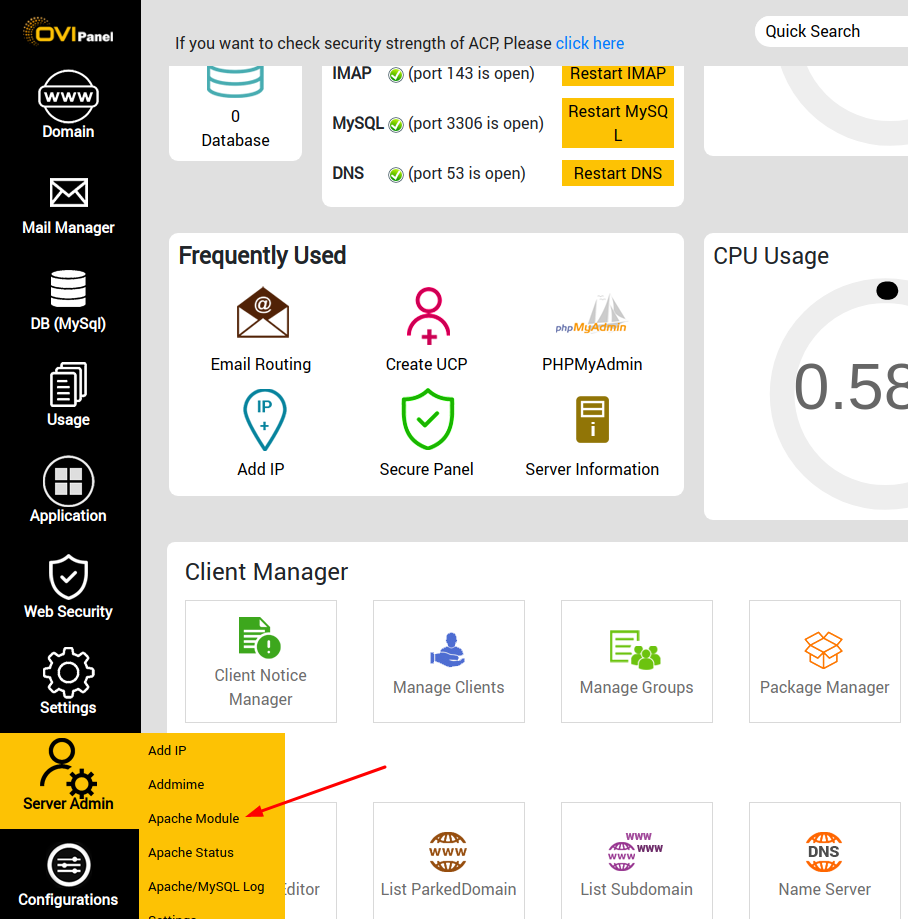
Step 3: The page will redirect to Apache Module tab and here you can enable and disable the required extension and it will show as per the image given below.