Steps to Create MongoDB Users.
Step 1 : Login to OVIPanel(UCP).
Step 2 : Click on DB option from left bar.

Step 3 : Click on Mongo Users option.
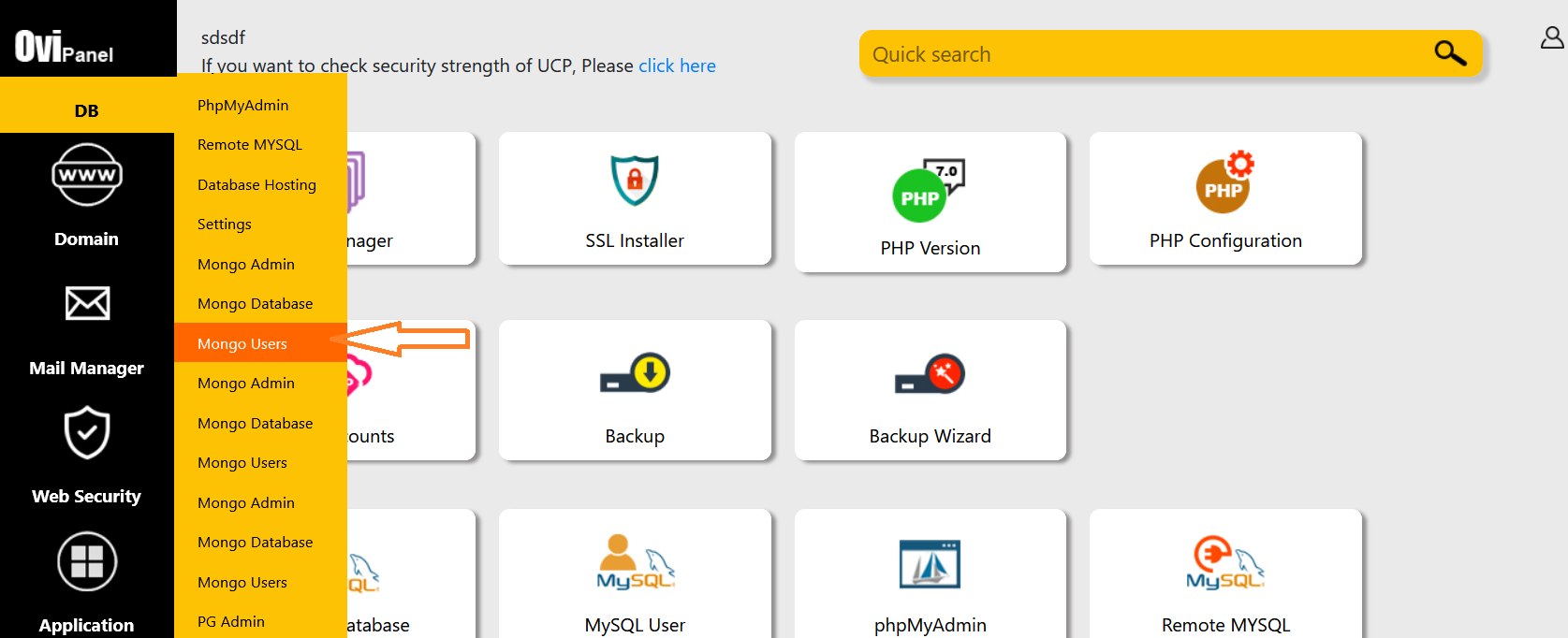
Step 4 : Enter User Name.
Step 5 : Select database for which you want to create user.
Step 6 : Click on CREATE button.

Now you can see user list in the right side.

Steps to Delete MongoDB Users.
First three steps will be same as above.
Step 4 : Click on delete icon from users list.
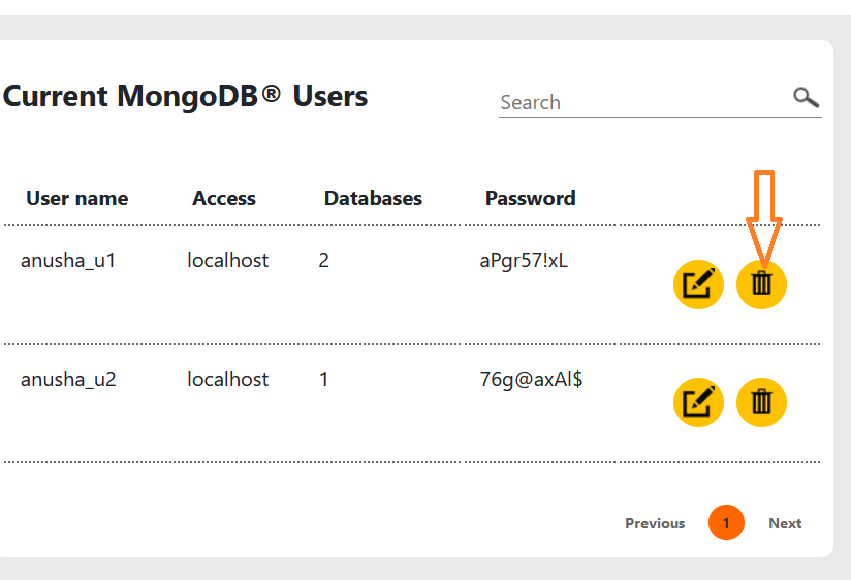
Steps 5 : Click on DELETE button.

Steps to Edit MongoDB Users.
First three steps will be same as above.
Step 4 : Click on edit icon from users list.

Steps 5 : If you want to remove database click on REMOVE DATABASE button.

Step 6 : If you want to add a databse then select database and click on ADD DATABASE button.

Step 7 : If you want to reset password then enter password or generate password then click on SAVE button.

