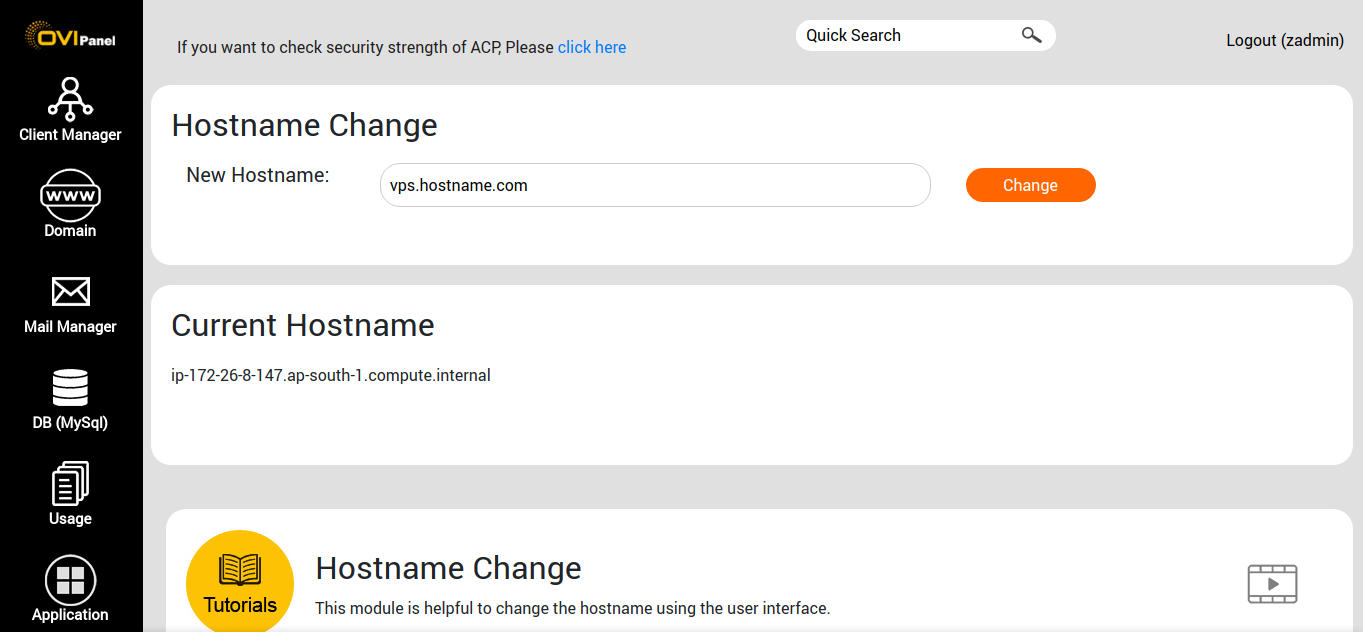How to change the hostname using Admin Control Panel (ACP)
What is hostname Change Module in ACP ?
This module is helpful to change the hostname using the user interface.
Note:
Before changing the Hostname you should point the “A” record of your hostname with your IP address
After pointing A record of hostname, kindly proceed the below steps for change the hostname
Step 1: Login to your OVIpanel ACP
Step 2: Search Hostname Change in search box
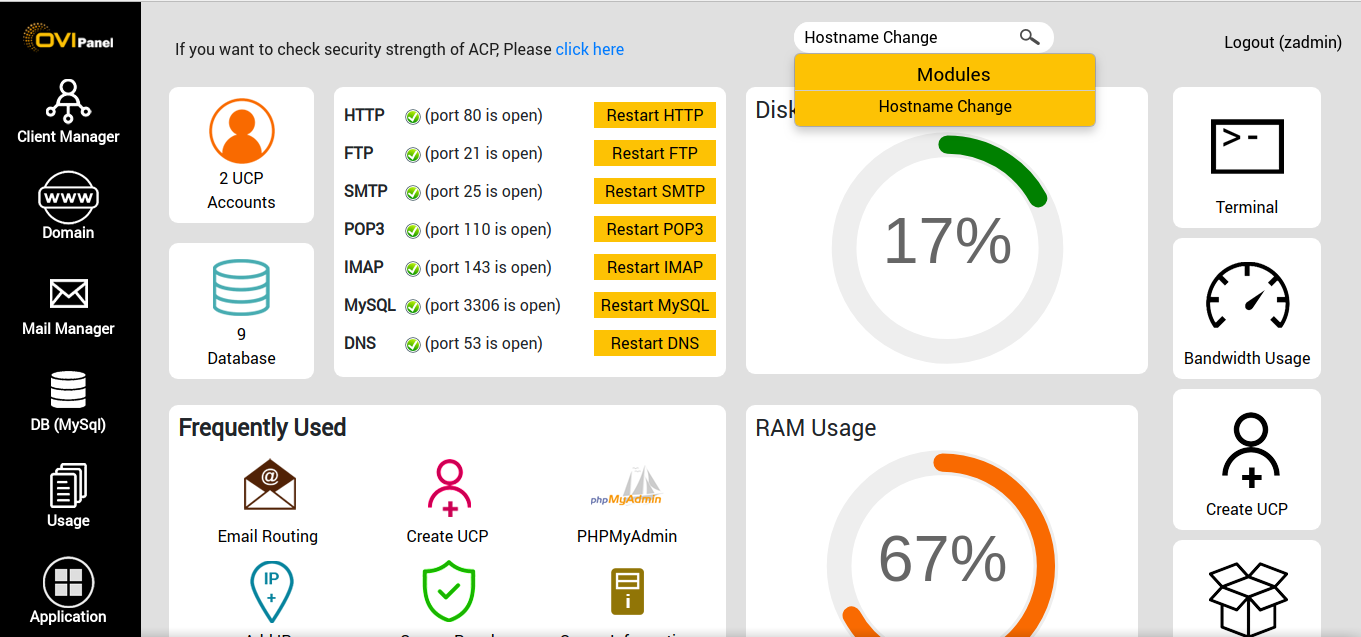
Step 3: Open Hostname Change moduled, Enter your New hostname and Click to change.