How to change mail configuration in Admin Control Panel ( ACP )
This document will explain how to configure a few of the most popular email configuration in your linux server like Mailserver Database, Mailserver PHP, Max Mailbox Size, Remove Orphans,Change Mailservice IP and change SMTP port.
Follow the below steps to change mail configuration in ACP:
Step 1: First login to your OVIPanel
Step 2: Now go to configurations and then click on Mail Config
Step 3: Update the email configurations
Max Mailbox Size: The Max Mailbox Size is size of the container size of your mails. Default 200
Remove Orphans : when domains or User account delete the Remove Orphans will delete the mailboxes for that domain. Default True
Server private ip: You can add and assign the added IP for your mail service. Select the Ip address.
Enable SMTP PORT: As a default 25 port is enabled for SMTP mail, If you wants to use 26 port switch the button to yes
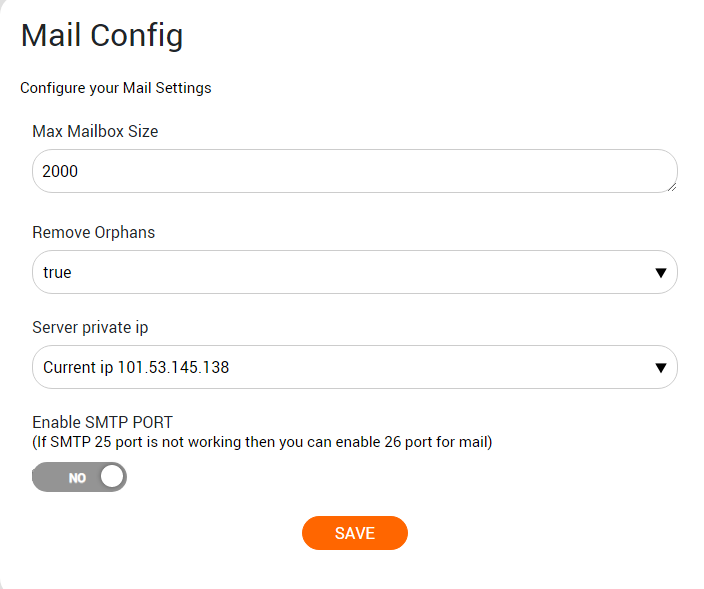
Step 4: Click save button to update the changes.
