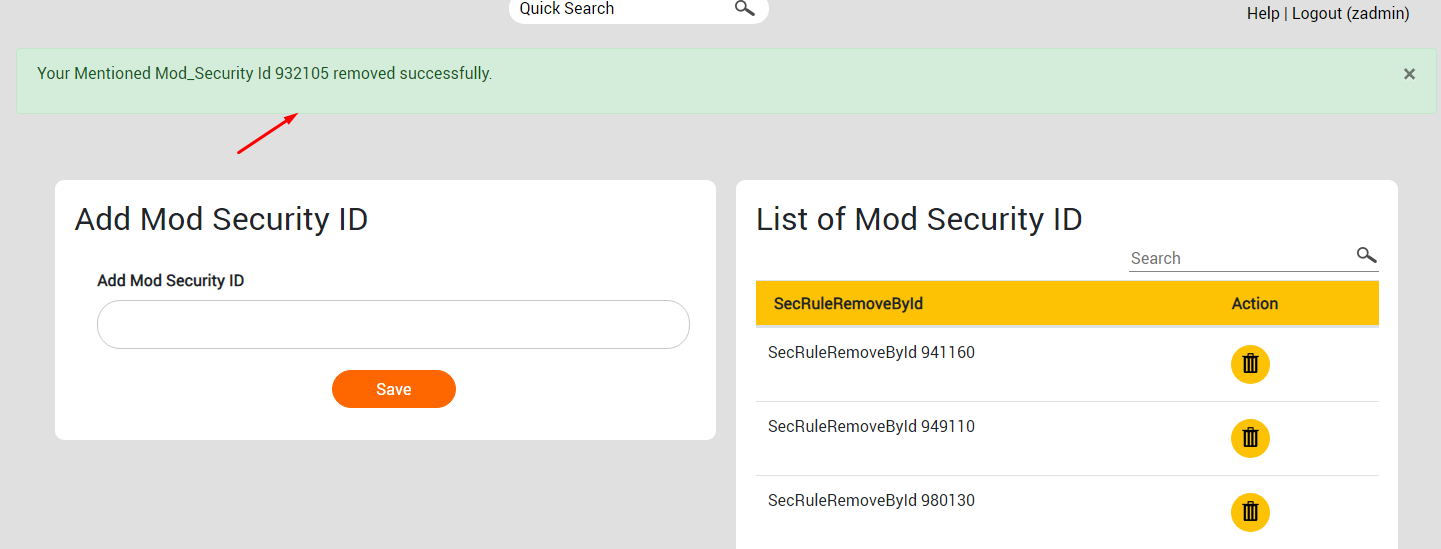How to add and remove the mod security ID ?
In this module we can add and remove the mod security id’s. In default nine mod security Ids are added in this module.
If you want to add a mod security id then follow the below steps.
Step 1: Login to ACP account.
Step 2: Click on modsecurity Id remover.

Step 3: Enter the modsecurity Id in the input box. (Mod security Id should be of 6 digit number).
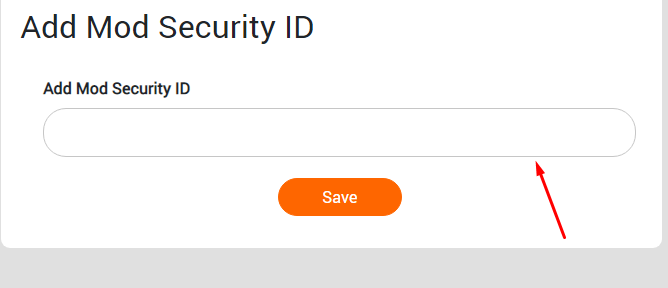
Step 4: Click on Save button, modsecurity id will be added and displayed in the “List of Mod Security ID”
If you want to remove the modsecurity id then follow the below steps.
Step 1: Login to ACP account.
Step 2: Click on modsecurity Id remover.

Step 3: Click on the delete icon of the particular modsecurity id.

Step 4: After that it will ask for confirmation to delete. So click on the delete button.
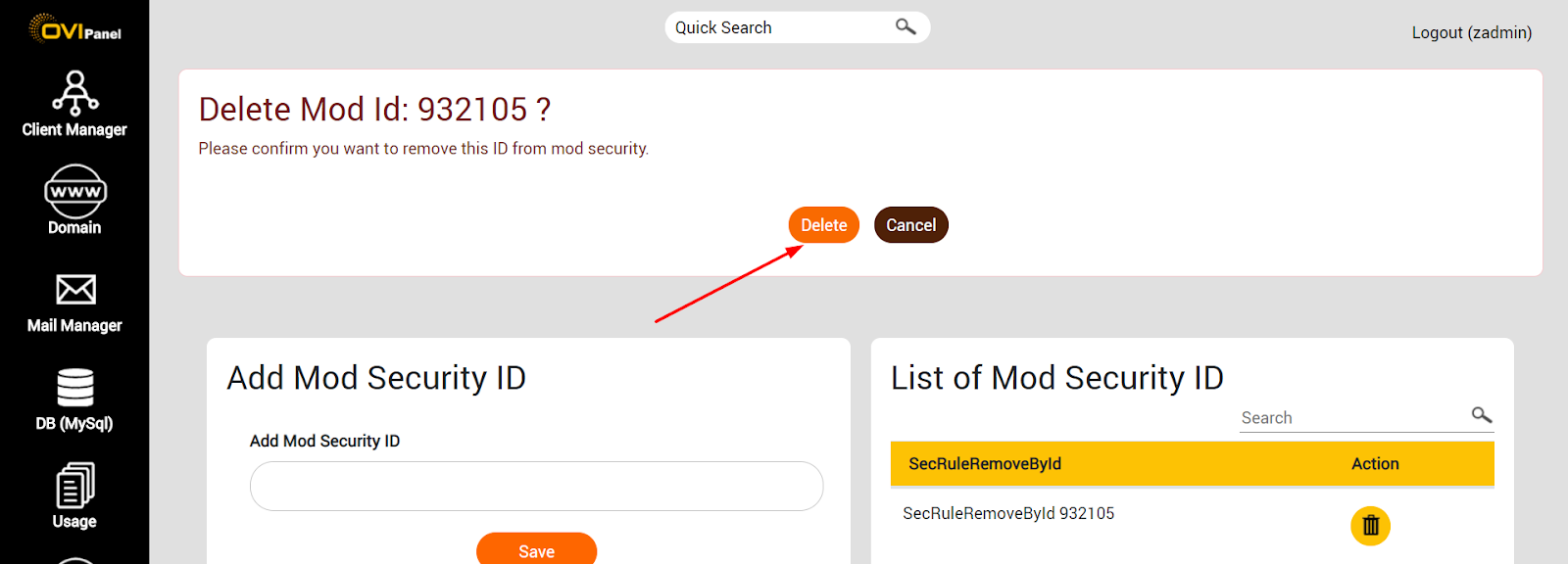
It will remove the modsecurity Id and show the success message as per below image.