Mail Forwarder
Mail forwarder is the feature of OVIPanel, whose functionality is so simple that it simply forwards the mail which is arrived at a particular mail id to a defined email address.
This feature is useful when you will have to forward the mail to the respective person and
becomes time consuming when you will have to do it manually all the time.
The OVIPanel has come up with the module that reduces the effort of doing it manually all the
Time.Just configure it in the mail forwarder and relax.Rest of the work it left to the mail forwarder.
Video on creating the Mail Forwarder in OVIPanel:
The mail forwarder configuration will be done in 2 simple steps.
>>> First, log into your OVIPanel and then go to Mail and click on Forwards
>>> Choose the mail id which you required to configure for the forwarder from the drop-down menu option

>>> In the destination part enter the desired mail id to which you wanted to forward the mail and click on create.

>>> The created mail forwarder can been seen in the same forwarder list.

>>> If you need to cancel the forwarder function just click on the delete option. It has to be confirmed for the same. once you confirm deleting procedure will begin.
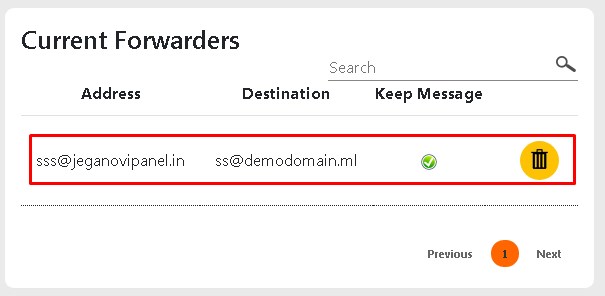
>>> You can see no forwarders will be left once you see it is deleted in this case.

